So recently I sold my Canon 77D and my lenses, and replaced them with a phone. In this article, I’m going to review the iPhone 12 Pro Max as a replacement for a DSLR.
I’m not only going to go in-depth when it comes to pros and cons, and discuss who should replace their camera with this phone, but I’m also going to show you lots of photos and videos I captured with it. Whilst I can only show you the photos in this article, if you want to see the videos too, I’ve embedded the YouTube video review just above, for your convenience.
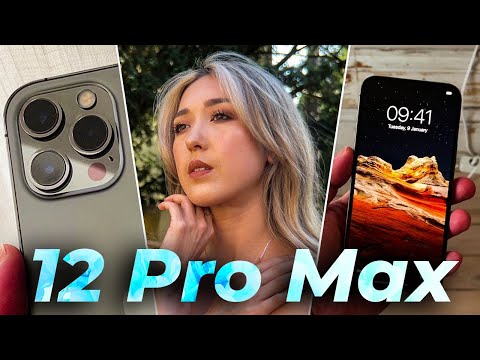
Size & Portability
They say that the best camera is the one you have on you.
The iPhone 12 Pro Max is relatively small and portable, when compared to a DSLR, and it easily fits in my pocket. I value minimalism, and the ability to fit my entire life in a backpack, so I’m happy to take a small demotion in terms of bokeh, in order to achieve this.
When I used a DSLR, I had to carry a lot of gear. Two camera bodies, multiple lenses, chargers, spare batteries, SD cards, and so on. My gear took up my entire backpack, and then some. Now, I just need my phone, and a charging cable.
When shooting video, I love to use my Beastgrip, and Moment lenses on occasion, but more on that later.

Syncing Files
When it comes to losing SD cards, or forgetting to back up great shots, I tend to get a bit paranoid. By using my phone, I can have my photos sync to the cloud in the background.
If I want to quickly copy everything over, I just connect my phone to my MacBook, and I immediately transfer everything over.
Alternatively, you can use Airdrop, but a wired connection is usually faster.
Even better, if you don’t want to carry your laptop with you, just carry one of these. This is the 256GB version of the SanDisk iExpand. I bought it as it has two ends, lightning and type-C.
I just plug it into my phone, and I can transfer files over to it. Whilst on my iPad I can do this natively, using the Files app, on my iPhone, for some reason, I need to install an app from SanDisk in order to be able to access it.
My iPad Air 4 has a USB-C port, as opposed to my iPhone, which has a lightning port. This, I assume, might be part of the reason why the stick works natively on the iPad, but not on the iPhone.

Image Quality
When it comes to image quality, when compared to my older Canon 77D DSLR, the iPhone 12 Pro Max is better in some ways, and worse in others. I’m taking a hit in terms of bokeh, but on this device, I can shoot at 4k 60fps, or 120fps and 240fps at 1080p.
Even when in direct sunlight, the phone can handle itself well, and it preserves a lot of detail. With the help of Natalie, I managed to take portrait photos in different locations, and under different lightning conditions, thus showcasing what the phone can do.

Bokeh
As you might have noticed from some of the photos I’ve shown you, the bokeh is not as intense as if you were shooting on a Canon 50mm f1.4 lens, for example.
On the other hand, you’re getting far better Image Stabilisation, compared to that lens specifically.
Even though I like bokeh, I don’t think losing out on some of it is a huge problem, but it’s one of the disadvantages of shooting on a phone. At least so far, that is.
Manual & Auto Mode
Whatever app you’re using, you’re likely to have some level of manual control. I use the Moment app for photos, and Filmic Pro for video.
Even though I absolutely recommend learning how to shoot in manual, I like to simplify my process as much as possible. As a result, I use auto mode with the apps.
They both have a function where they give you two circles or squares, one for focus, and one for exposure. You can then move them around, thus indicating to the phone where to focus, and what to sample in order to figure out the right exposure.
Not quite as handy as having physical knobs and buttons on a DSLR body, but it’s much better than leaving it all to the phone.

Storage Space
When it comes to storage, the model of iPhone 12 Pro Max that I use has 256GB of storage. Obviously a bit less once you take into account the OS, and the fact that other apps use up some space, but that’s more than enough.
If in a pinch, I can quickly transfer everything to my laptop, or an external drive, and immediately make space.
You can buy the 512GB model if you wish, but whether you truly need that much space will mostly depend on your needs, how much you shoot, etc. I’d wager that 256GB will probably be more than enough for most people.
PS: Bear in mind that you can’t upgrade the 12 Pro Max’s storage space with a microSD. What you buy is what you’re stuck with, without taking into account cloud storage.
Also take into account that if you’re shooting in 4K, Apple ProRAW, or at high frame rates, the files will be larger than regular photos.

Accessories
In terms of accessories, I use the Beastgrip cage. It allows me to hold the phone more like a DSLR, and it adds weight to the setup, which makes my movements smoother when shooting video.
I can also attach accessories to it if I wish, like a microphone.
In addition to that, I also sometimes use two Moment lenses, the 58mm Tele and the Wide.
I’ve covered the 58mm quite a bit in the article, because that’s the one that I go to most often. I like to shoot portraits with it, so I’m going to reach for it more than the wide.


Control
One of the major cons of using a smartphone instead of a camera is ease of control, or lack there of. A DSLR is far more tactile, it has wheels and buttons which I can instinctively operate in order to change the settings. With the phone, it’s more or less all on the screen.
Because of the Beastgrip though, it actually feels like I’m holding a DSLR. As a quick side note, I’d love it if they included a small shutter button on the top, where your finger goes. Make it connect to the phone via Bluetooth, and use a quartz battery to provide power for it, similar to what PolarPro does.
If you want to go even crazier, feel free to add a wheel, which can be used to change the shutter speed, for example, or the ISO.
Durability
In terms of durability, even though Apple supposedly hardened the screen on the iPhone 12 Pro Max, I’d still be careful with it. If you can, apply a screen protector.
When it comes to choice of case, when using external lenses, I use the Moment Leather case made specifically for this phone. The case itself is by far the nicest case I’ve ever held, and it adds protection, whilst also having built-in mounts for Moment lenses.
When not using the lenses, which is most of the time, I use the Privacy Case from Spy-Fy. I’ve been looking for something like this for years.
What it does is it adds a sliding cover on the back, so you can cover the cameras when not in use, and it also allows you to easily cover or uncover the camera at the front, without affecting Face ID.
This is not only better for you privacy, as you can easily cover and uncover the cameras, but it also protects them from scratches, or impacts.
Unwanted Attention
When doing street photography, or vlogging in public, you’ll draw far less attention than if you had a large DSLR setup.
This is great, as you can not only shoot video in places where having a DSLR would get you in trouble, like a supermarket, but you’ll attract less attention from potential pickpockets.
Additionally, shooting in some areas will get you in trouble if your camera is perceived as ‘Pro’. If you have a beefy DSLR, security might approach you and ask what you’re doing, or if you’re making money from this.
If you have a phone, which everyone does now, it’s highly unlikely anybody will bother you, unless photography is expressly prohibited.

Screen Viewing Angle
As the iPhone obviously does not have a swivel screen, shooting at certain angles can be difficult. That being said, there are loads of DSLRs that do not have swivel screens anyway.
Theoretically, I could mount a small screen on top of the Beastgrip cage, and connect it to the phone, but even though I’ve considered doing it, that would defeat the point of a minimalist setup.
Battery Life
In terms of battery life, the iPhone 12 Pro Max is fantastic. I can shoot for hours without worrying about battery life. If it gets low, I can hook up my phone to a portable battery, and charge it.
Over time, as the battery gets charged over and over, its capacity will naturally diminish. Still, as it stands now, with the phone being nearly a year old, I only need to charge it every 2-3 days, with normal use, or usually once a day, if I’m doing a lot of photography and videography.
I always carry a power bank with me anyway, so I can always plug my phone in and charge it if need be.
Should you buy it?
So, who should buy the iPhone 12 Pro Max?
In short, its content creators. If you want a small device to shoot with wherever, whilst still getting fantastic results, I’d definitely recommend this.
This is especially if you’re a bit more shy. If you’ve always felt nervous about vlogging in public, this is as good as it gets.
On the other hand, if your budget takes priority, I’d say just got for a DSLR sucha as my older Canon 77D. It’ll take up a lot more space, especially with the chargers and accessories, but for the same price as an iPhone 12 Pro Max, you can get a 77D body, with mulitple lenses.

Conclusion
I love this phone, and I’m glad I switched from a more pro setup. It’s minimal, whilst delivering similar quality to a DSLR, and that’s all that matters to me personally.
The image quality is great, it shoots Apple RAW photos, I can do slow-motion 4k video, everything syncs to the cloud, or I can quickly transfer things over to a drive or laptop.
If I had to complain about one thing, it would be that I wish it could shoot 4k at 120fps. I’ve heard that this might be solvable with a software update, but I’m not sure. Still waiting for more information to come out on the topic.
I still reserve the right to buy a pro DSLR in the future, and test out other gear, but as things stand, the iPhone 12 Pro Max does everything I need it to do. I invite you to have a look at some of my other articles. We have something for everyone, whether you’re interested in audio, or cameras and lenses. Alternatively, if you prefer video reviews, feel free to have a look at my YouTube channel.
Product Links
Here are all the products mentioned in this article, conveniently listed together.



